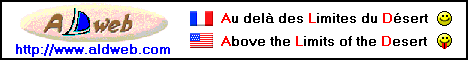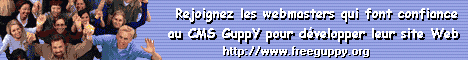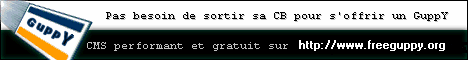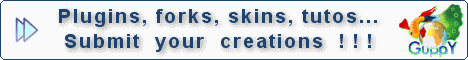News
GuppY: Pack GuppY 5.02.09, cumulative and non-cumulative patches

This pack is the 107st version of GuppY
We propose you the version 5.02.09 with additions, improvements and corrections.
Prerequisite: PHP 5.6 minimum
CORRECTIONS / MODIFICATIONS
- correction of errors during a member registration
- corrections for importing images into the public editor
- modification of admin rights for member management
- maintenance fix.php
- correction of the time limit for keeping a forum topic at the top
- corrections of restricted access in object-oriented programming
- correction of the display of the boxes at the bottom of the central zone
- page retention when saving Box Config Config
- correction of the logo address in the management of members
- fixed the display of the avatar in My Account
- improved selection of categories in admin
- delete forum without categories
NEW FEATURES
- object-oriented programming of blogs, rss, research, threads
- integration of the arom.dtb index update into the integrity check
- implementation of images in the parallax menu
- added 1420px in page width choices
- added restricted access to the photobox
- added restricted access for items in drop-down menu options
- added page table for admin stats
- added admin protection rights for the secondary admin
- addition of the batch-spaced mailing of the newsletter
Then, to switch from version 5.02.08 to version 5.02.09, you must use the gy-non-cumulative-50209 patch, following this procedure:
- download the patch and install in admin with the Install function of GuppY,
- validate the usual configuration pages
After the installation you must go to admin/config look and proceed in this order:
- Complete the configuration of the new fields in Config look,
- Save the configuration to save your changes,
- Click on "Save configuration" to update your Config look compatible skin, the generation of the style.css will be done automatically, then several refreshes of the page display may be necessary to have a correct display.
As with all patches, it is advisable to revalidate all configuration pages as admin.
Many thanks to Saxbar and the participants of this version.
The GuppY Team