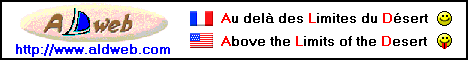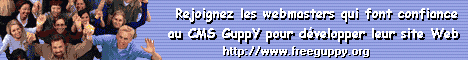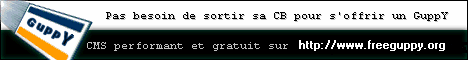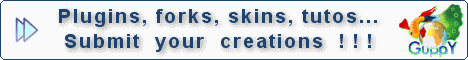Easy maintenance
Your GuppY is set upt ; you nourish it in contents and look after its design ; its frequentation increases... All is for best in the best possible world and will be it as much as you will ensure an active maintenance of your site.
A site which contents do not progress is a died site, which the visitors will forsake little by little. On the other hand, a site constantly enriched and brought up to date, seduces them : they come back to it, to read the last news or the last published articles.cCeate new articles, add content to the links directory or the FAQ is done very easily, as we have seen it.
Technical maintenance
Beyond the maintenance of your site's contents, it is recommended to devote to some maintenance tasks of a more technical nature, to preserve the health of your GuppY.
Integrity checks
First of all, GuppY is shipped with an auto-repair function, called Integrity check and which makes it possible to check the health of your database and, if necessary, to repair the damaged data in the base.
As soon as strange things occur on your site (collision of posts on the forum for example, unstabilities, ...), launch an integrity check to realign the database and reindex the documents.
However, do not hesitate to launch integrity checks even if your site runs OK.
Working option
To work quietly and prevent visitors from badly interacting with your GuppY's engine during this maintenance, use the Working option available in the admin area, in order to momentarily close your site and to be only one to have access to it.
Warning: You must be logged in with your username admin and be able to do out of maintenance.
Regular safety backups
We can never say enough "Make regular backups of your site."
Ineffective operation, a server problem can happen quickly, even if your host does daily backups.
Suggestions :
- every week : the whole website
- twice a week if your website is regularly updated ; daily if its really busy & evolutive : data/
- according to your addings : the specific content folders (photos/, img/, file/, pages/)
Today, with Guppy 5.03, you have no excuse, it's hard to get any easier!
A backup of your website is also recommended :
- before any file changes
- before installing any plugin, script or fork
- before any hosting change
- before any migrating of version.
With this regular maintenance and patching your Guppy is ready to ensure your presence on the web!